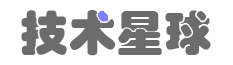在现代的Web应用程序中,用户体验一直是至关重要的。为了提供更好的用户体验,我们经常需要为用户提供可以自定义的主题样式选项。Vue.js是一个流行的JavaScript框架,它提供了强大的工具和功能,使我们能够轻松地实现动态主题切换。
本文将介绍如何使用Vue.js根据用户选择切换应用的主题样式。我们将使用CSS变量来实现这一功能,CSS变量是CSS3的一项新特性,可以让我们在样式表中定义和使用变量。
步骤一:设置CSS变量
首先,我们需要在应用的样式表中设置一些CSS变量,用于存储不同主题的样式值。在Vue.js应用中,我们可以在根组件的样式表中定义这些变量。
/* App.vue */
:root {
--primary-color: #ff0000; /* 主题颜色 */
--background-color: #ffffff; /* 背景颜色 */
--text-color: #000000; /* 文本颜色 */
}在这个例子中,我们定义了三个CSS变量:--primary-color(主题颜色)、--background-color(背景颜色)和--text-color(文本颜色)。你可以根据应用的需求自定义这些变量。
步骤二:创建主题切换组件
接下来,我们需要创建一个Vue组件,用于让用户选择不同的主题。这个组件可以放置在应用的设置页面或其他合适的位置。
<!-- ThemeSelector.vue -->
<template>
<div>
<label for="theme">选择主题:</label>
<select id="theme" v-model="selectedTheme" @change="applyTheme">
<option value="theme1">主题一</option>
<option value="theme2">主题二</option>
<option value="theme3">主题三</option>
</select>
</div>
</template>
<script>
export default {
data() {
return {
selectedTheme: 'theme1', // 默认选择的主题
};
},
methods: {
applyTheme() {
// 根据选择的主题更新CSS变量的值
switch (this.selectedTheme) {
case 'theme1':
document.documentElement.style.setProperty('--primary-color', '#ff0000');
document.documentElement.style.setProperty('--background-color', '#ffffff');
document.documentElement.style.setProperty('--text-color', '#000000');
break;
case 'theme2':
document.documentElement.style.setProperty('--primary-color', '#00ff00');
document.documentElement.style.setProperty('--background-color', '#f5f5f5');
document.documentElement.style.setProperty('--text-color', '#333333');
break;
case 'theme3':
document.documentElement.style.setProperty('--primary-color', '#0000ff');
document.documentElement.style.setProperty('--background-color', '#eeeeee');
document.documentElement.style.setProperty('--text-color', '#666666');
break;
}
},
},
};
</script>在这个组件中,我们使用了一个下拉菜单(select)来让用户选择不同的主题。当用户选择不同的主题时,通过调用applyTheme方法来更新CSS变量的值,从而切换应用的主题样式。
步骤三:在应用中使用主题切换组件
最后,我们需要在应用的根组件中使用主题切换组件,并将其放置在合适的位置。
<!-- App.vue -->
<template>
<div>
<h1>我的Vue.js应用</h1>
<!-- 其他组件和内容 -->
<theme-selector></theme-selector>
</div>
</template>
<script>
import ThemeSelector from './ThemeSelector.vue';
export default {
components: {
ThemeSelector,
},
};
</script>在这个示例中,我们将主题切换组件ThemeSelector放置在了根组件App中,并通过components属性注册了这个组件。
结论
通过使用Vue.js和CSS变量,我们可以很容易地实现根据用户选择切换应用的主题样式。这种方法不仅简单易用,还能为用户提供个性化的用户体验。希望本文对你在Vue.js应用中实现动态主题切换有所帮助!