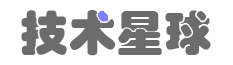在现代的Web应用程序中,用户身份验证是一个至关重要的功能。Vue.js作为一种流行的JavaScript框架,提供了许多强大的工具和库来实现用户身份验证。本文将介绍如何使用Vue.js和JWT(JSON Web Token)进行用户身份验证。
什么是JWT?
JWT是一种用于身份验证和授权的开放标准(RFC 7519)。它由三个部分组成:头部(header)、载荷(payload)和签名(signature)。头部包含了指定算法和令牌类型的信息,载荷包含了需要传递的用户信息,签名用于验证令牌的完整性。
Vue.js中的JWT认证
在Vue.js中使用JWT认证需要以下步骤:
1. 安装依赖
首先,我们需要安装一些必要的依赖。可以使用npm或yarn来安装这些依赖。
npm install axios vue-router vue-jwt-decode2. 创建认证服务
接下来,我们需要创建一个认证服务来处理用户身份验证。在Vue.js中,可以使用axios库来发送HTTP请求。
// src/services/auth.js
import axios from 'axios';
const API_URL = 'http://example.com/api/auth/';
class AuthService {
login(user) {
return axios
.post(API_URL + 'login', {
username: user.username,
password: user.password
})
.then(response => {
if (response.data.token) {
localStorage.setItem('user', JSON.stringify(response.data));
}
return response.data;
});
}
logout() {
localStorage.removeItem('user');
}
getCurrentUser() {
return JSON.parse(localStorage.getItem('user'));
}
}
export default new AuthService();3. 创建登录页面
现在,我们可以创建一个登录页面来接收用户的凭据并进行身份验证。
<!-- src/views/Login.vue -->
<template>
<div>
<input type="text" v-model="username" placeholder="Username" />
<input type="password" v-model="password" placeholder="Password" />
<button @click="login">Login</button>
</div>
</template>
<script>
import authService from '../services/auth';
export default {
data() {
return {
username: '',
password: ''
};
},
methods: {
login() {
authService.login({
username: this.username,
password: this.password
})
.then(response => {
// 登录成功后的逻辑
})
.catch(error => {
// 处理登录失败的逻辑
});
}
}
};
</script>4. 路由保护
为了保护需要身份验证的页面,我们可以使用Vue Router的导航守卫。
// src/router/index.js
import Vue from 'vue';
import Router from 'vue-router';
import Home from '../views/Home.vue';
import authService from '../services/auth';
Vue.use(Router);
const router = new Router({
routes: [
{
path: '/',
name: 'Home',
component: Home,
meta: { requiresAuth: true }
}
]
});
router.beforeEach((to, from, next) => {
const currentUser = authService.getCurrentUser();
const requiresAuth = to.matched.some(record => record.meta.requiresAuth);
if (requiresAuth && !currentUser) {
next('/login');
} else {
next();
}
});
export default router;结论
使用Vue.js和JWT认证,我们可以轻松实现用户身份验证功能。通过创建认证服务、登录页面和路由保护,我们可以确保只有经过身份验证的用户才能访问受保护的页面。希望本文对你在Vue.js中实现JWT认证和用户身份验证有所帮助。