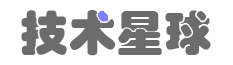在Vue.js中,动态组件和异步组件是非常有用的功能。它们可以帮助我们更好地管理和组织我们的代码,提高应用程序的性能和用户体验。本文将介绍Vue.js中动态组件和异步组件的使用方法,并提供相关的示例代码。
动态组件
动态组件是一种在运行时动态地选择要渲染的组件的方式。通过使用<component>元素和:is属性,我们可以根据不同的条件或状态来渲染不同的组件。
下面是一个简单的示例,演示了如何使用动态组件:
<template>
<div>
<button @click="toggleComponent">切换组件</button>
<component :is="currentComponent"></component>
</div>
</template>
<script>
import ComponentA from './ComponentA.vue'
import ComponentB from './ComponentB.vue'
export default {
data() {
return {
currentComponent: 'ComponentA'
}
},
methods: {
toggleComponent() {
this.currentComponent = this.currentComponent === 'ComponentA' ? 'ComponentB' : 'ComponentA'
}
},
components: {
ComponentA,
ComponentB
}
}
</script>在上面的示例中,我们通过点击按钮来切换渲染的组件。currentComponent数据属性决定了要渲染的组件,根据不同的值,可以动态地切换组件。
动态组件在以下情况下非常有用:
- 当我们有多个类似的组件,但每个组件具有不同的功能或外观时;
- 当我们需要根据用户的操作或状态来动态地切换组件时;
- 当我们需要根据后端返回的数据来渲染不同的组件时。
异步组件
异步组件是一种在需要时才加载的组件。它可以帮助我们优化应用程序的性能,减少初始加载时间,提高用户体验。
在Vue.js中,我们可以使用Vue.component()方法来定义异步组件。下面是一个示例:
Vue.component('AsyncComponent', function (resolve, reject) {
setTimeout(function () {
resolve({
template: '<div>这是一个异步组件</div>'
})
}, 2000)
})在上面的示例中,我们使用setTimeout模拟异步加载过程。在2秒后,resolve函数被调用,返回异步组件的定义。
在使用异步组件时,我们可以使用<component>元素和is属性,与动态组件类似。下面是一个使用异步组件的示例:
<template>
<div>
<button @click="loadComponent">加载组件</button>
<component :is="currentComponent"></component>
</div>
</template>
<script>
export default {
data() {
return {
currentComponent: null
}
},
methods: {
loadComponent() {
import('./AsyncComponent').then(component => {
this.currentComponent = component.default
})
}
}
}
</script>在上面的示例中,当点击按钮时,异步组件被加载并渲染。
异步组件在以下情况下非常有用:
- 当我们有一些较大的组件,但在初始加载时并不需要它们时;
- 当我们需要延迟加载一些组件,以提高初始加载速度;
- 当我们需要根据某些条件动态加载组件时。
结论
Vue.js的动态组件和异步组件是非常有用的功能,可以帮助我们更好地组织和管理代码,并提高应用程序的性能和用户体验。通过灵活地使用动态组件和异步组件,我们可以根据不同的条件和需求来动态地渲染和加载组件。
希望本文对您理解Vue.js中动态组件和异步组件的使用方法有所帮助。如有任何疑问,请随时留言。