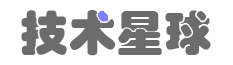在网页开发中,我们经常需要使用复选框和单选框来收集用户的选择。然而,浏览器默认的复选框和单选框样式可能无法满足我们的设计需求,因此需要自定义它们的样式。本文将介绍如何使用HTML和CSS来创建自定义的复选框和单选框样式。
HTML 结构
首先,让我们来看一下复选框和单选框的基本HTML结构。复选框使用<input>标签,而单选框使用<input>标签的type属性设置为radio。
<!-- 复选框 -->
<input type="checkbox" id="myCheckbox">
<label for="myCheckbox">复选框</label>
<!-- 单选框 -->
<input type="radio" id="myRadio" name="myRadioGroup">
<label for="myRadio">单选框</label>在上面的例子中,我们使用了id属性和for属性来将<label>与相应的<input>关联起来。这样当用户点击<label>时,就会触发关联的<input>的选中状态。
CSS 样式
接下来,我们将使用CSS来自定义复选框和单选框的样式。我们可以使用伪类选择器:checked来选择选中的复选框和单选框,并为其添加样式。
/* 复选框样式 */
input[type="checkbox"] {
display: none;
}
input[type="checkbox"] + label {
cursor: pointer;
padding-left: 25px;
position: relative;
}
input[type="checkbox"] + label:before {
content: "";
display: inline-block;
width: 20px;
height: 20px;
border: 2px solid #ccc;
border-radius: 4px;
position: absolute;
left: 0;
top: 0;
}
input[type="checkbox"]:checked + label:before {
background-color: #007bff;
}
/* 单选框样式 */
input[type="radio"] {
display: none;
}
input[type="radio"] + label {
cursor: pointer;
padding-left: 25px;
position: relative;
}
input[type="radio"] + label:before {
content: "";
display: inline-block;
width: 20px;
height: 20px;
border: 2px solid #ccc;
border-radius: 50%;
position: absolute;
left: 0;
top: 0;
}
input[type="radio"]:checked + label:before {
background-color: #007bff;
}在上面的CSS代码中,我们使用了伪类选择器:before来创建复选框和单选框的样式。通过调整padding、position、border和background-color等属性,我们可以自定义复选框和单选框的外观。
结论
通过使用HTML和CSS,我们可以轻松地创建自定义的复选框和单选框样式。只需简单地调整相关的CSS属性,我们就能实现各种各样的样式效果。希望本文对你在网页开发中创建自定义复选框和单选框样式有所帮助。